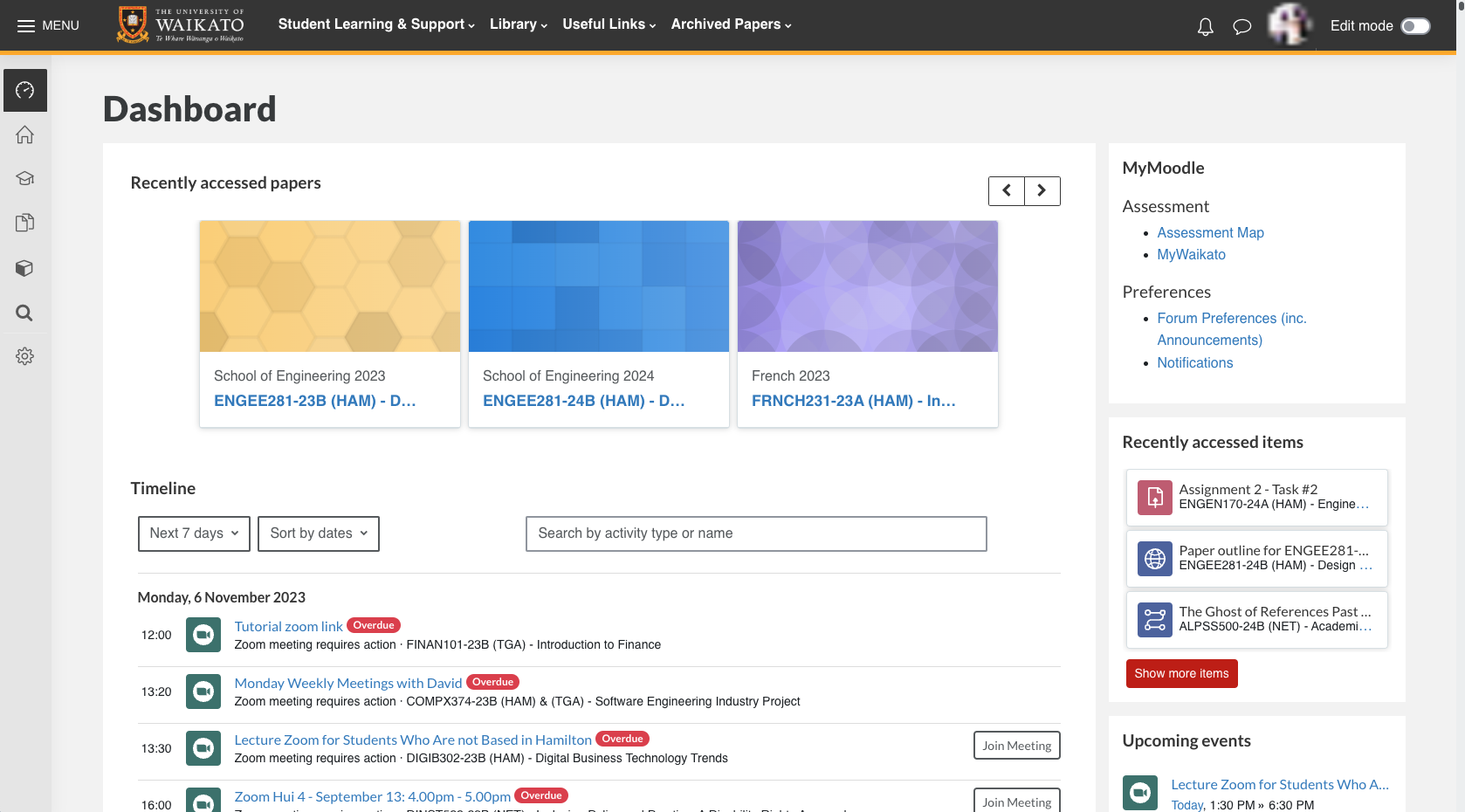Log in to Moodle
For staff and students on how to sign in to Moodle.
- Go to the university website, then in the top right-hand corner, select Login.
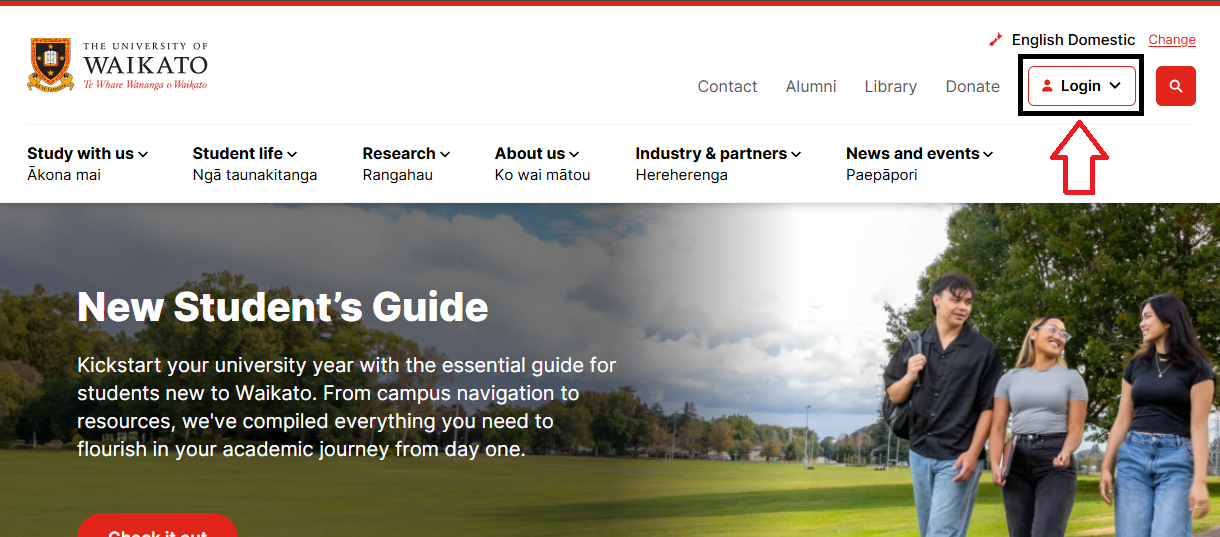
- From the drop-down menu, select Moodle.
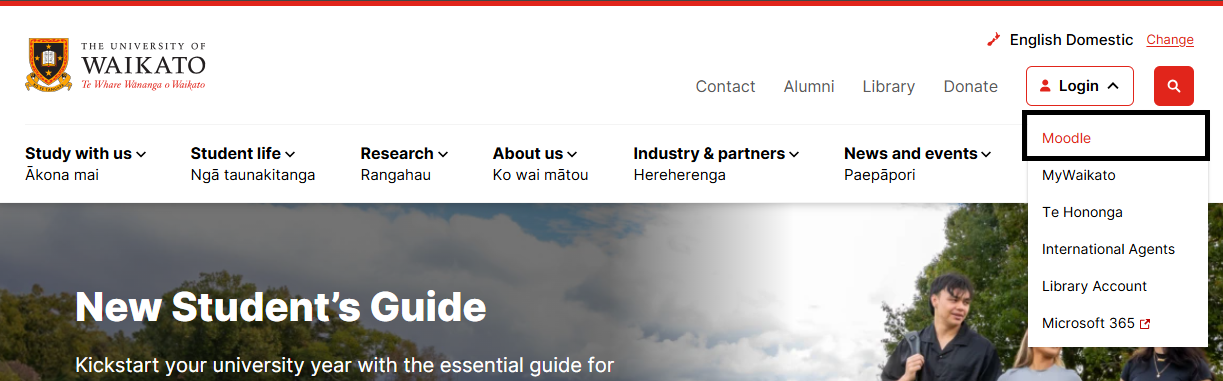
- Sign in using your university email address.
- For students: username@students.waikato.ac.nz
- For staff: firstname.lastname@waikato.ac.nz

Note: See Waikato usernames and emails for students for more information.
- Enter your password, then select Sign in.
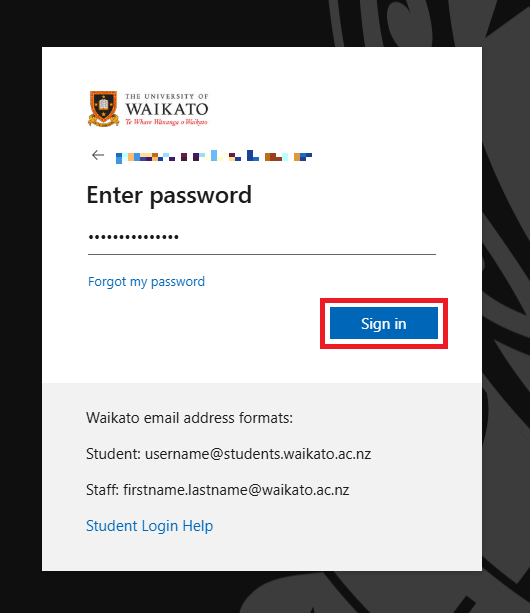
- You may be asked whether you want to stay signed in. If you are using your own device or workstation, you can select Yes. Otherwise, select No. You can also tick the box for Don't show this again if you would like your choice to be remembered.
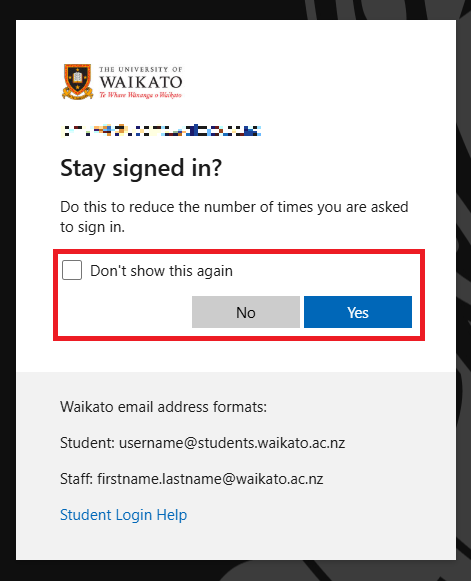
You should then be directed to your Moodle dashboard, where you can access your Moodle papers.