Exporting Moodle calendars
For students on how to export Moodle calendar
You can export your Moodle calendar to view it in other calendar apps, like Google Calendar, Outlook, and more.
- Go to your Moodle Dashboard and scroll down to see the full Calendar.

- Select Import or Export calendar link at the bottom of the calendar block.

- On the next page, select Export calendar on the far right side under the Calendar section heading.
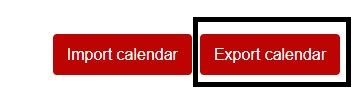
- Select the events and time period you would like to export. Then select Get calendar URL.

- Select Copy URL.

- Open your favourite calendar (Google, Outlook, etc) and follow their instruction to add Moodle to your calendar.
- You should now be able to see your Moodle calendar in your favourite calendar.