Approve Paper Outlines
For staff on how to approve a Paper Outline.
Paper Outline approvers are :
- Heads of School
- Delegate Heads of School
Delegate Heads of School (or Heads of School if there is no DHoS) receive system emails advising them that a Paper Outline is ready to approve.
Paper Outline editors see a Moodle pop-up window confirming that their outline has been submitted for approval. Currently, they cannot make the Moodle paper visible to students until the outline is approved.
The approval process
- When you receive an approval request email, select the paper name link or the Paper Outlines Dashboard link.
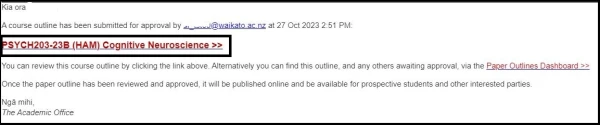
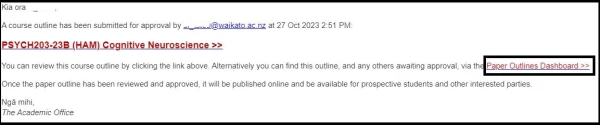
Note:
- If you do not receive an email notification, you can try the direct link https://paperoutlines.waikato.ac.nz/approvalsdashboard.
- If you see the message: "Please log in as a paper editor or approver to see this page", make sure that you are logged in with your usual Waikato username and password. If you still have no access please log a Kuhukuhu request.
- To the right of the relevant paper, select Approve. This will not immediately trigger an approval, it will display the submitted Paper Outline.
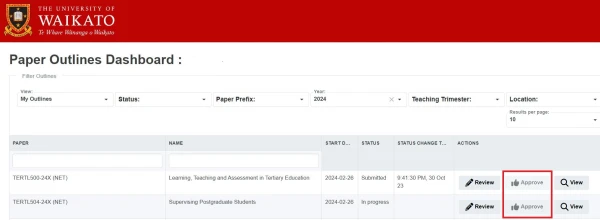
Note: If the Approve button is greyed out as in the image above, you do not have approval access for those papers. Please log a Kuhukuhu request.
Help
If you would like assistance with approvals, please drop in to one of our twice-daily Ask Me Anything Zoom sessions.