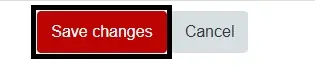Manually Grade Moodle Lessons
For staff on how to grade Moodle Lessons.
Grading lesson essays
If a lesson essay question type has been included, follow the steps below to access and review each student’s submission.
- Log in to Moodle, select the paper, then select the lesson you wish to grade.
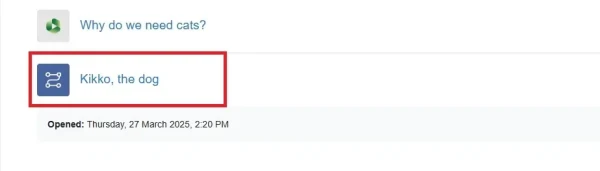
- Select Grade essays at the top of the preview page.
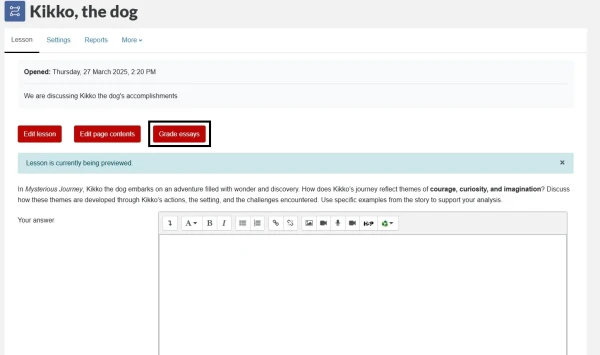
- On the next page, you will see all the completed essay submissions. The status will show as "Not graded".
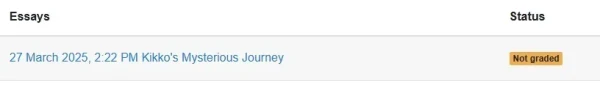
- Select the essay you want to grade.
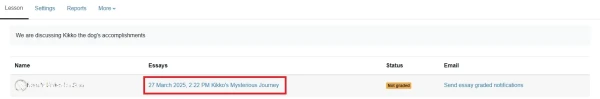
- Enter your comments and select the Essay score from the drop-down menu.

- Finally, select Save changes.