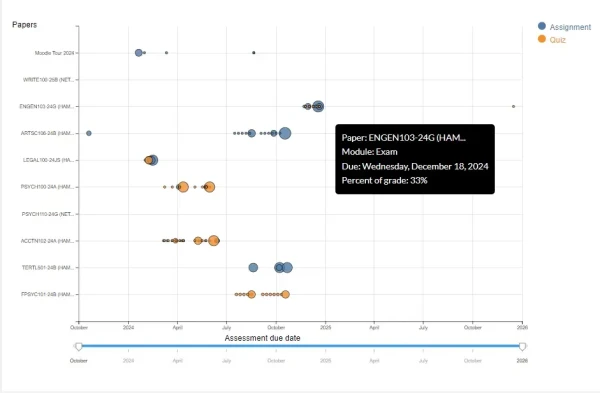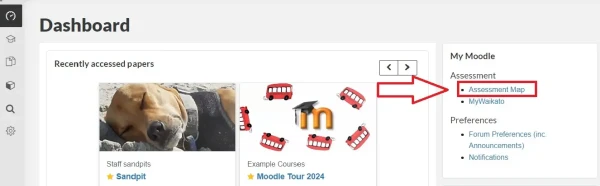Assessment mapping
As part of the constructive alignment of your learning outcomes, disciplinary knowledge, content, and assessments, consideration should also be given to assessment mapping - the whole of the curriculum and what is learned, taught, and assessed, when, and how.
Appropriate and relevant sequencing of learning and assessment is critical to help scaffold and enhance students’ knowledge acquisition. To ensure that students are not overburdened with competing deadlines wherever possible, it is critical to map assessment effectively across a paper and across a programme.
Such a mapping exercise will help identify the different types of assessment task being used (are all the tasks written? is there a mix of written and other assessment modes?) and will enhance curriculum coherence, highlighting any gaps, duplication and inconsistencies.
Tools to visualise assessment across one or multiple papers are available through Moodle.
The Moodle Assessment Map
The Moodle Assessment Map allows visualisation of assessments across a single paper or multiple papers.
- It is available to staff and students as soon as they have a Moodle account. Users do not need to be enrolled in or associated with a paper to add it to the map.
- Any papers may be added to the map.
- It displays Moodle Assignments, Lessons, and Quizzes as soon as they are added to Moodle papers.
- See Using the Moodle Assessment Map for more information.
Access the map
- Go to your Moodle Dashboard
- At the top right of the page, in the My Moodle block, select Assessment Map.
Assessment Map example
Note: Circles represent assessments, larger or smaller according to weighting. Hover on assessments to display more details.